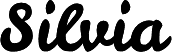Excel at Note-Taking: Two Techniques to Boost Learning
Focus on what’s important
Writing notes by hand far exceeds typing or recording for retaining information. Students become concerned though about how they’re going to write down everything fast enough. They won’t get everything and that’s exactly why note-taking works.
The goal of note-taking is to get the key points and not the lecture verbatim.
Since it is impossible to write as fast as the lecturer speaks, the brain will process the material and identify the most important parts.
Difference between bad and good notes
Taking notes is a skill. Bad notes are notes with either too little or too much information. Yes, too much information is unhelpful too! On my first weeks of college, I would hang onto professors’ every word because I was terrifed of missing details. What if it is on the finals?! By the end of the month, I had a binder as thick as a phone book.
When I had to wade through stacks of paper to find answers to my questions, I realized how much I needed to improve my notes.
The best notes are concise, highlighting the most important points.
How to get started with note-taking
Here are two note-taking techniques to try and test out which one feels the most comfortable. Or maybe combining both works best for you.
Technique #1: Use bullet points to summarize a sentence
Listen for keywords in a sentence before beginning to write. They tend to be proper nouns, nouns, adjectives, and verbs.
We’re going to start with a paragraph and break down where and how to take the notes.
“In JavaScript, the var statement declares a variable. In ES6, let and const were introduced as additional ways to create variables. Unlike var, both let and const are block-scoped local variables. The let statement declares variables whose values can be changed. The const statement declares variables whose values cannot.”
Identify the keywords
Let’s start with the first sentence and highlight all the keywords. Underneath I will show an example of how I would write the notes.
- In
JavaScript, thevarstatementdeclares a variable.- JavaScript
- var = declare variable
- JavaScript
-
In
ES6,letandconstwereintroducedasadditional waystocreate variables.- ES6 - new ways to create variables
- let and const
- ES6 - new ways to create variables
- Unlike
var, bothletandconstare block-scoped local variables- Unlike var, let and const = block-scoped local variables
- The
letstatement declaresvariableswhosevalues can be changed.- let = variables with changeable values
-
The
conststatement declaresvariableswhosevalues cannot.- const = variables with unchangeable values
Organize notes based on hierarchy
To put the notes all together it would look like this:
- JavaScript variables
- var = declare variable
- ES6 new ways create variables: let & const
- Unlike var, let and const = block-scoped local variables
- let = variables with changeable values
- const = variables with unchangeable valuesTechnique #2: Draw diagrams or maps to make connections between ideas
- This works great if you are a visual learner who understands concepts best when you can see them.
Please take a look above how we broke down material. First you find the major idea and organize smaller ideas underneath it.
If I were to rewrite those notes as diagrams it would look like this:
JavaScript
|
create variables
/ \
vars ES6 - block-scope
/ \
let const
/ \
can change value can't change valueAs long as drawing helps you remember, go as fancy as you’d like with your notes. If drawing pictures helps, do it! If color coding everything helps, do it!
I prefer to combine bubble diagrams with bullet points on the side. This lets me see how the information connects.
However, if your learning style isn’t a visual one, it is best to stick with mainly writing down bullet points.
Review and outline your notes
Taking good notes will take you 75% of the way to improving learning. The other 25% is reviewing those notes.
If your schedule allows it, dedicate an hour at the end of the day to review all notes and rewrite them into an outline.
I use the Harvard outline format:
I. Main topic
A. Subtopic
1. Categories for subtopic
a. Specific information
b. More information
2. Additional categories
II. Another main topic
...Organize the ideas and fill in any missing details. Under ideal circumstances we would be able to do this every time after a lesson but I understand time constraints.
If it’s not possible to set aside an hour to review, set aside fifteen minutes.
During this time ask:
Do you understand what you wrote?
Maybe at the time of writing, the notes made sense but upon reviewing them, they don’t give a clear summary of what you learned. Note-taking might be new for you and it takes practice to improve.
To practice you can write also outlines (in your own words) for chapters from a textbook or any other learning material. With practice, your brain will be much quicker at identifying and processing important information.
Do you have any questions about the material?
On the margins, write down any questions you have. Then go and find answers to those questions. Internet,books, peers, or teachers, whichever can help you.
Start practicing and continuously improve
Deepen your understanding of a topic by going the extra mile and taking notes. Even now when I’m finished with school, I still take notes when I’m following an online tutorial. Also during any important meetings, I’m also taking notes with pen and paper rather than on my laptop.
Note-taking takes more effort up front but by being able to retain knowledge, I can apply it later on. The extra work becomes worth it.