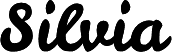Razer Basilisk Ultimate Mouse Review: Is It Worth It?
The Razer Basilisk Ultimate is a wireless gaming mouse and Razer claims it’s more responsive than its competitors and also has a long battery life of up to 100 hours.
It was time for me to replace my old Logitech wired mouse and I was impressed by the Razer Basilisk Ultimate’s sleek, ergonomic design and its RGB lighting.
Since I’ve gotten my Tecware Phanton 87 mechanical keyboard I’ve wanted more RGB lighting. This mouse would fit right in. If you’re curious about my keyboard, check out my review for the Tecware Phantom 87 keyboard.
At the time of this post, the Razer Basilisk Ultimate mouse with charging dock retails for $169.99 on Razer’s website and about $120 to $130 on Amazon. I purchased the mouse and charging dock bundle for $97.99 on Amazon during a Prime Day lightning deal.
I’ve used it for two months so far and I think it has a beautiful, comfortable design but I’m not impressed by its short battery life and charging dock.
| Purchase Details | |
|---|---|
| Product Name | Razer Basilisk Ultimate |
| Date Purchased | June 2021 |
| Purchase Price | $97.99 |
| Time Used | 2 months |
| Mouse Features | |
|---|---|
| Customization Options | DPI and scroll wheel |
| Lighting | RGB lighting |
| Connection | Wireless |
| Charging | Wired (USB) charging dock |
The Razer Basilisk Ultimate is marketed as a premium, high-performance gaming mouse with low latency and many customization options.
The mouse is compatible with Windows, but I use the mouse with my Mac. Please note it’s not made for Mac so don’t expect all features to work if you plan to use it with your Mac as well. I’ll share more details about the compatibility.
Another disclaimer — I don’t use this mouse for gaming. I use it for work and how fast I click is not critical. No tournaments will be lost if I don’t click fast enough!
Razer Basilisk Ultimate: recommended or not?
After using the Razer Basilisk Ultimate for two months I think the mouse is great, but the charging dock isn’t.
The mouse’s ergonomic design is comfortable and I can use the mouse for many hours without feeling any fatigue or strain. The RGB lighting is also amazing. The major downside is the shorter than expected battery life.
The mouse doesn’t last anywhere near the claim of up to 100 hours of battery life. It lasts about 20 hours with lighting on. Considering how often it needs to be charged I don’t see the advantage of having a dock.
Even though I don’t like the charging dock I still use it because I feel it’s a waste of money otherwise. I won’t miss it when it dies.
Pros:
- Comfortable ergonomic design
- Responsive movement and clicking
- Bright, beautiful RGB lighting
- Built-in DPI customization
Cons:
- Battery lasts only about 20 hours when is lighting on
- Charging dock fully charges battery in four hours
I got the Razer Basilisk Ultimate with charging dock for $97.99 (in late June 2021) and the bundle is worth it at under $100. I wouldn’t buy it at full retail price of $169.99 though.
If you use the mouse at your desk and don’t need it to be wireless, consider opting out of getting the dock and save yourself ~$15.
Mouse is comfortable to use for many hours
I’ve used the Razer Basilisk Ultimate for over two months, at least eight hours a day for work and personal projects. The mouse is really comfortable to use for many hours.
No wrist or finger fatigue. The mouse’s thumb rest is great. My hand rests on the mouse and nothing bends at any awkward angles. I’ve seen a few Amazon reviewers who shared the mouse didn’t work for them because their hands were too large and they ended up gripping the mouse. My hands are small-to-medium sized and it rests nicely on the mouse.
Impressive attention to details
In addition to the thumb rest there are lovely design details like the textured rubber on both sides of the mouse. The rubber on the sides prevents the thumb and and pinky fingers from slipping and they can rest on the mouse. No grip tape required!
The mouse buttons are also much longer than those on a standard mouse. It takes up about half the mouse length. Any part of my finger can click the button and I’m not limited to clicking with my fingertips. This seems like a small thing but curling your fingers each time to click can get tiring.
Not as impressive details that result in a dusty mouse
The mouse made a great first impression when I unboxed it. The design is sleek! However, SO MUCH dust gets trapped in all the grooved aesthetic details.
I have to clean my mouse a lot more often or all the dust and oils are visible against the glossy black. Ick!
I’m able to get out most of the dust from the top of the mouse. The dust on the bottom has embedded itself in the mouse though. Wipes or toothpicks don’t work. I’ll try compressed air next time.
The mouse requires frequent cleaning to look nice — I wouldn’t have minded a simpler aesthetic.
Is it as fast as Razer claims
Razer claims that the Basilisk Ultimate mouse is “25% faster than any other wireless technology available.” The improved speed of sending data between mouse to computer means shaving off a few milliseconds from response time.
Disclaimer: I haven’t used this mouse at all for gaming. I also don’t have tools to measure the actual response time. This is all my observation.
Compared to my Apple Magic Mouse and wired Logitech mouse, the clicking feels more instantaneous. I don’t notice any delay.
RBG lighting is vivid
Since I replaced my old plastic keyboard with the Tecware Phantom 87 RGB keyboard I’ve been obsessed with adding even more color to my desk. The RGB lighting on the Razer Basilisk Ultimate is amazing.
By default, the lighting for the mouse and the charging dock are on the brightest setting. It cycles through a rainbow of colors. I’m on a Mac so I’m unable to download the software to adjust the colors. Windows 10 users can download the Razer software to change the colors and effects.
The colors on both the mouse and charging dock are vivid and saturated. It’s a delight to watch the beautiful colors.
Customization options
The Razer Basilisk Ultimate includes option to adjust the scroll wheel resistance and pointer sensitivity.
Adjusting the scroll wheel resistance
On the bottom of the mouse there’s a small dial to adjust the scroll wheel resistance. At the lowest resistance the wheel turns without any effort. At the highest resistance the wheel turns with more effort and makes the familiar rolling sound.
I keep my resistance around the middle. I get the tactile feedback of rolling the wheel and the scrolling is still fast.
Adjusting the DPI with built-in buttons
Under the scroll wheel are two buttons to change the mouse’s DPI. The DPI indicates how many dots per second a mouse cursor moves. The higher the number, the greater the sensitivity.
Razer sets default DPI options: 800, 1800, 4000, 9000, and 20,000. You can also download its software, Razer Synapse 3, to customize the DPI values.
The buttons are easy to click and it adjusts the sensitivity right away. There’s no delay when switching between options. At the lowest DPI (800) the mouse cursor inches and at the highest DPI (20,000) the cursor is so fast my eyes can’t even keep up.
I’ve kept my mouse at 4000 DPI. It’s fast enough for me but I can still track where my cursor is going.
Battery life shorter than expected
Razer claims that the battery life can last up to 100 hours. Sounds impressive. In my experience, it doesn’t last anywhere that long. The battery runs out after ~20 hours.
My mouse uses the following settings:
| Setting | Option Selected |
|---|---|
| DPI | 4000 |
| Scroll resistance | Medium |
| Lighting | Maximum |
| Lighting effect | Default (Spectrum cycling) |
Razer should share more details on how to get up to 100 hours of battery life. My guess is lights turned off and low DPI. It also would’ve been helpful for Razer to share the battery life with lighting turned on. How many people would buy a gaming mouse and turn off the lighting?
Razer’s claim about long-lasting battery life was misleading and created false expectations. Be prepared to charge it at least every other day.
Charging dock could be better
The short battery life disappointed me, but overall, the mouse is still great. Charging often isn’t a problem except I dislike the charging dock.
First, it takes four hours to fully charge the mouse using the dock.
Second, I don’t like the dock’s steep angle. Sure, it looks nice, but the extra height makes it too high to use on a keyboard tray. There is about three inches of space above my keyboard tray and the charging dock can’t fit.
Third, the dock has two tiny plugs that need to be inserted into the mouse. It’s a hassle matching up the center of mouse with the tiny plugs. After two months of practice I can get it on the first two tries without looking. However, when I miss and need to wiggle the mouse around, I still get annoyed with the dock. Maybe it would’ve been better if the connection were magnetic.
The charging dock sounded cool but its inconvenient design and mediocre charging makes me wish I didn’t get it.
How Mac-compatible is the mouse and dock
The Razer Basilisk Ultimate is compatible with Windows so I expected to not access all the features.
Mouse works well while connected to adapter
My MacBook Pro only has USB-C ports. I have a USB-C adapter connected to my computer. The dock is plugged into my USB-C adapter. Inside the dock I’ve plugged in the mouse’s USB wireless dongle.
The mouse had no trouble connecting wirelessly to the computer via an adapter. Everything works well.
No software support for Mac
Razer’s software to change lighting and customize the mouse is available only for Windows.
The default lighting effect cycles through a rainbow of colors. The mouse itself also has buttons to toggle through DPI stages and adjust scroll wheel resistance.
Razer Basilisk Ultimate is worth purchasing during a sale
After using the Razer Basilisk Ultimate for two months, I’d recommend it because of its beautiful, comfortable design and vibrant RGB lighting. I dislike that Razer claimed long battery life but that number was most likely based on an unrealistic, laboratory environment.
Despite the (much) shorter than expected battery life, the mouse is still a joy to use. I’d highly recommend if you can get the mouse with dock under $100. Or even better, only mouse for under $80. I’m so happy with how colorful my desk has been after getting my Tecware Phantom 87 RGB keyboard and the Razer Basilisk Ultimate. They literally light up my day!